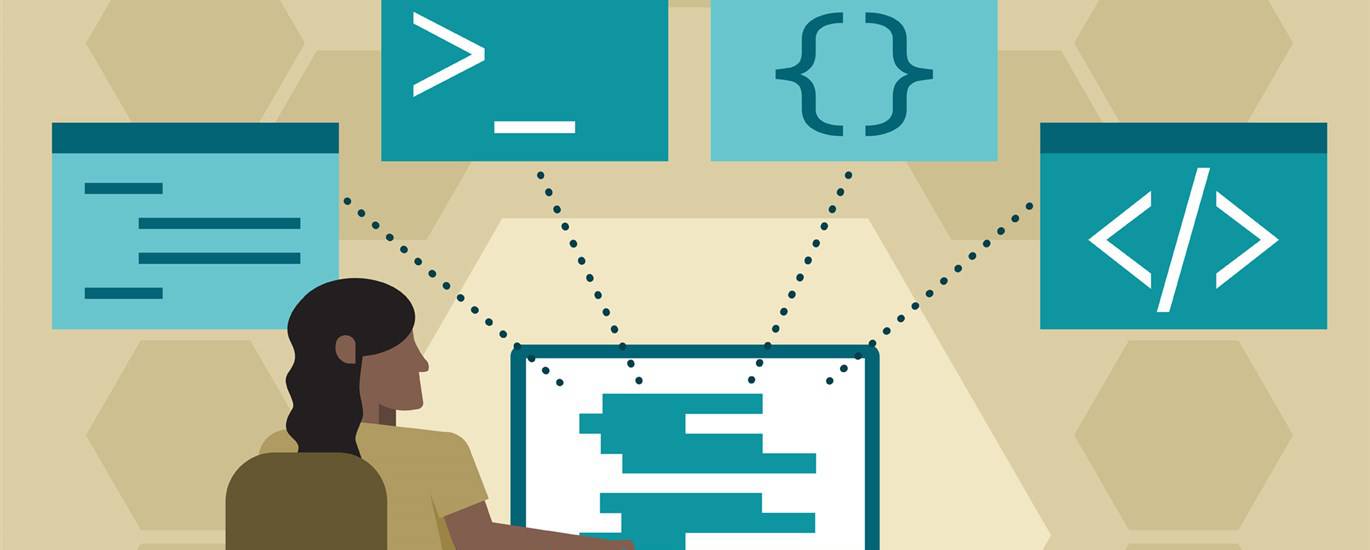Create a Free Business Website: A Step-by-Step Guide
In today’s digital age, creating a website for your business is no longer optional – it’s a necessity. A website serves as your online storefront, a platform to showcase your products or services, and a vital tool for connecting with potential customers. Fortunately, you don’t need a huge budget to establish your online presence. This guide will walk you through the process of creating a website for your business for free, covering everything from choosing the right platform to optimizing your site for search engines.
Why Creating a Website for Your Business is Crucial
Before diving into the “how,” let’s address the “why.” Creating a website for your business offers numerous benefits:
- Increased Visibility: A website makes your business accessible to a global audience, 24/7.
- Enhanced Credibility: A professional website builds trust and credibility with potential customers.
- Effective Marketing: Your website serves as a central hub for all your marketing efforts.
- Lead Generation: Websites can capture leads through contact forms, email sign-ups, and more.
- Improved Customer Service: Provide information, answer FAQs, and offer support through your website.
- Showcase Products/Services: Visually present what you offer with compelling descriptions and images.
- Control Your Brand: Dictate your brand’s narrative and messaging online.
In addition, creating a website for your business is often the first step in establishing a solid online presence. It acts as the foundation for your digital marketing strategy. So, if you are serious about growing your business, having a website is essential.
Understanding the Need for a Website
Consider this: potential customers often turn to search engines like Google to find businesses like yours. If you don’t have a website, you’re essentially invisible to these searchers. A well-designed website, optimized for relevant keywords, can significantly improve your search engine ranking and drive organic traffic to your business.
Furthermore, a website allows you to present your business in the best possible light. You control the narrative, the visuals, and the information that potential customers see. This is crucial for building a strong brand image and differentiating yourself from competitors.
Choosing the Right Free Website Builder for Creating a Website for Your Business
Several free website builders are available, each with its own strengths and weaknesses. Some popular options include:
- Wix: Known for its drag-and-drop interface and extensive template library.
- Weebly: Easy to use, with a focus on e-commerce features.
- Google Sites: A simple and straightforward option, ideal for basic websites.
- WordPress.com: A hosted version of WordPress, offering limited customization options in the free plan.
- Strikingly: Specializes in one-page websites, perfect for showcasing a single product or service.
When choosing a website builder, consider the following factors:
- Ease of Use: How comfortable are you with drag-and-drop interfaces or coding?
- Features: Does the builder offer the features you need, such as contact forms, e-commerce functionality, or blog integration?
- Templates: Does the builder offer a variety of professional-looking templates that suit your brand?
- Customization Options: How much control do you have over the design and layout of your website?
- SEO Capabilities: Does the builder offer tools to optimize your website for search engines?
- Limitations of Free Plan: Understand the limitations of the free plan, such as storage space, bandwidth, and the presence of ads.
Comparing Free Website Builders
Take some time to explore the different website builders and compare their features. Most offer free trials or free plans that allow you to experiment before committing. Read reviews and watch tutorials to get a better understanding of each builder’s strengths and weaknesses. Consider the long-term scalability of the platform. Will it be able to grow with your business as your needs evolve?
Step-by-Step Guide to Creating a Website for Your Business for Free
Now, let’s walk through the process of creating a website for your business for free, using a hypothetical website builder. The specific steps may vary depending on the platform you choose, but the general principles remain the same.
- Sign Up for a Free Account: Visit the website builder’s website and sign up for a free account. You’ll typically need to provide your email address and create a password.
- Choose a Template: Browse the template library and select a template that aligns with your brand and industry. Many website builders offer templates specifically designed for different types of businesses.
- Customize Your Template: Use the website builder’s drag-and-drop interface to customize your template. Change the colors, fonts, and images to match your brand. Add your logo and other branding elements.
- Add Content: Populate your website with relevant and engaging content. Write compelling descriptions of your products or services. Share your company’s story and mission. Add testimonials from satisfied customers.
- Create Essential Pages: Every business website should include the following essential pages:
- Homepage: Your website’s main landing page, providing an overview of your business.
- About Us: A page that tells your company’s story and highlights your values.
- Products/Services: A page that showcases your offerings with detailed descriptions and images.
- Contact Us: A page that provides contact information, such as your phone number, email address, and physical address (if applicable).
- Blog (Optional): A blog can be a great way to share valuable content and attract organic traffic to your website.
- Optimize for Search Engines (SEO): Use relevant keywords throughout your website’s content, including page titles, headings, and descriptions. Add alt text to your images. Submit your website to search engines like Google.
- Test and Publish: Before publishing your website, thoroughly test it to ensure that all links are working correctly and that the website is displaying properly on different devices. Once you’re satisfied, publish your website.
Content is King When Creating a Website for Your Business
Remember that high-quality content is essential for attracting and engaging visitors. Write clear, concise, and informative content that addresses your target audience’s needs and interests. Use visuals, such as images and videos, to break up the text and make your website more appealing.
Optimizing Your Free Business Website for Success
Creating a website is just the first step. To truly leverage your online presence, you need to optimize your website for success. Here are some key strategies:
- Mobile Optimization: Ensure that your website is mobile-friendly. More and more people are accessing the internet on their smartphones and tablets.
- Fast Loading Speed: Optimize your website for speed. Slow-loading websites can frustrate visitors and negatively impact your search engine ranking.
- User-Friendly Navigation: Make it easy for visitors to find what they’re looking for on your website. Use clear and concise navigation menus.
- Call to Actions (CTAs): Include clear and compelling CTAs on your website, encouraging visitors to take action, such as contacting you, signing up for your email list, or making a purchase.
- Analytics Tracking: Install analytics tracking software, such as Google Analytics, to monitor your website’s traffic and performance. Use this data to identify areas for improvement.
- Regular Updates: Keep your website fresh and up-to-date by adding new content regularly. This will keep visitors coming back and improve your search engine ranking.
The Importance of Mobile Optimization
Mobile optimization is no longer optional; it’s a necessity. Google prioritizes mobile-friendly websites in its search results. If your website isn’t optimized for mobile devices, you’re likely missing out on a significant amount of traffic.
Promoting Your Free Business Website
Once your website is live, you need to promote it to attract visitors. Here are some effective promotion strategies:
- Social Media Marketing: Share your website’s content on social media platforms like Facebook, Twitter, and LinkedIn. Engage with your followers and build a community.
- Email Marketing: Build an email list and send out regular newsletters promoting your products or services.
- Search Engine Optimization (SEO): Continue to optimize your website for search engines to improve your organic ranking.
- Online Advertising: Consider running online advertising campaigns, such as Google Ads or social media ads, to drive targeted traffic to your website.
- Networking: Share your website with your network of contacts. Ask them to share it with their networks.
Leveraging Social Media for Website Promotion
Social media is a powerful tool for promoting your website. Share engaging content, run contests and giveaways, and interact with your followers to build a strong online presence. Use relevant hashtags to reach a wider audience.
Common Mistakes to Avoid When Creating a Website for Your Business for Free
While creating a free website is relatively straightforward, it’s important to avoid common mistakes that can hinder your success:
- Poor Design: A poorly designed website can damage your credibility and drive visitors away. Invest time in creating a visually appealing and user-friendly website.
- Lack of Content: A website with little or no content is unlikely to attract visitors or rank well in search engines. Provide valuable and informative content that addresses your target audience’s needs.
- Ignoring SEO: Failing to optimize your website for search engines can significantly limit your organic traffic. Use relevant keywords, add alt text to images, and submit your website to search engines.
- Neglecting Mobile Optimization: A website that isn’t mobile-friendly can frustrate mobile users and negatively impact your search engine ranking.
- Not Tracking Analytics: Without analytics tracking, you won’t be able to monitor your website’s performance and identify areas for improvement.
The Pitfalls of Neglecting SEO
Search engine optimization (SEO) is crucial for driving organic traffic to your website. Neglecting SEO can result in your website being buried in search results, making it difficult for potential customers to find you.
Upgrading to a Paid Plan: When and Why
While creating a website for your business for free is a great starting point, you may eventually need to upgrade to a paid plan to unlock additional features and remove limitations. Here are some reasons to consider upgrading:
- Remove Ads: Paid plans typically remove ads from your website, creating a more professional and polished look.
- Custom Domain Name: A paid plan allows you to use a custom domain name (e.g., www.yourbusiness.com) instead of a subdomain (e.g., yourbusiness.websitebuilder.com).
- Increased Storage and Bandwidth: Paid plans offer more storage space and bandwidth, allowing you to host more content and handle more traffic.
- Advanced Features: Paid plans often unlock advanced features, such as e-commerce functionality, email marketing tools, and advanced analytics.
- Improved Support: Paid plans typically come with better customer support.
The Benefits of a Custom Domain
A custom domain name adds credibility to your business and makes it easier for customers to find you online. It also gives you more control over your brand identity.
Conclusion: Creating a Website for Your Business for Free is Possible
Creating a website for your business for free is a viable option for startups and small businesses with limited budgets. By choosing the right website builder, following the steps outlined in this guide, and avoiding common mistakes, you can establish a professional online presence and start connecting with potential customers. Remember to prioritize high-quality content, mobile optimization, and search engine optimization. As your business grows, consider upgrading to a paid plan to unlock additional features and remove limitations. Creating a website for your business is an investment in your future success.