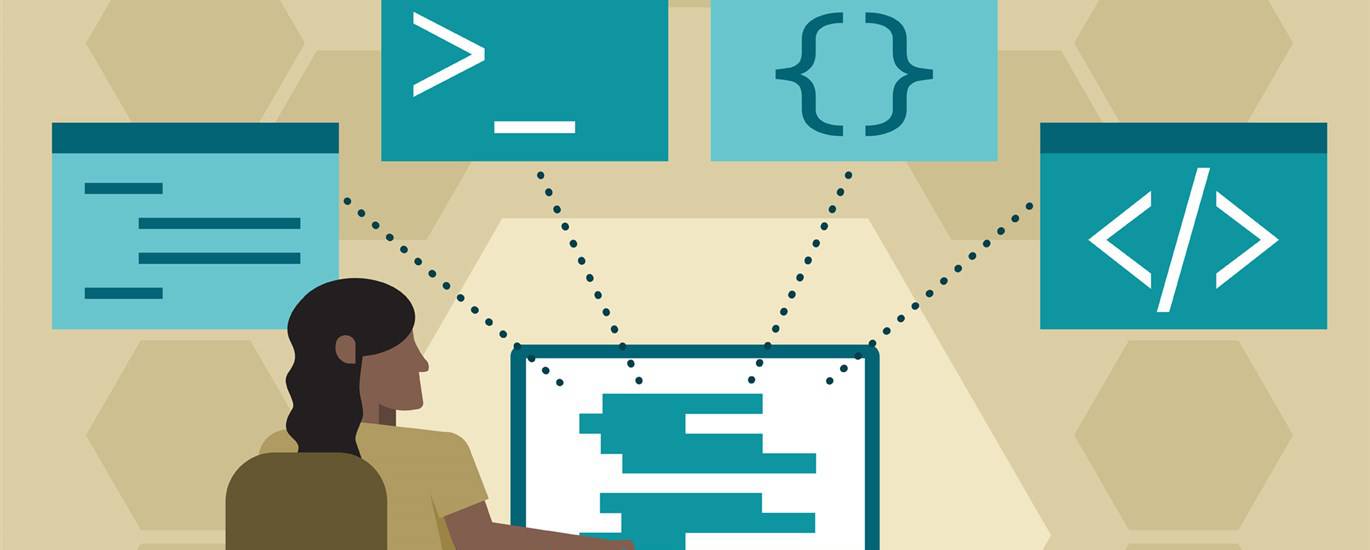Python Web Development: A Comprehensive Guide
Python has become a dominant force in web development, thanks to its simplicity, readability, and extensive ecosystem of frameworks and libraries. Whether you’re a beginner looking to build your first website or an experienced developer seeking to expand your skillset, this guide provides a comprehensive overview of Python web development. We will explore the core concepts, popular frameworks, and best practices to help you create robust and scalable web applications. This guide aims to provide you with the necessary knowledge to embark on your Python web development journey.
Why Choose Python for Web Development?
Several factors contribute to Python’s popularity in web development. Firstly, Python’s syntax is clear and easy to understand, making it a great choice for beginners. Secondly, Python boasts a large and active community, providing ample resources, support, and pre-built solutions. Consequently, developers can find help and inspiration easily. Thirdly, Python offers a variety of powerful web frameworks that streamline the development process.
Furthermore, Python is versatile and can be used for various web development tasks, from building simple websites to complex web applications. Additionally, Python integrates well with other technologies and databases. For example, you can easily connect your Python web application to a PostgreSQL or MySQL database. Therefore, Python is a great choice for web development.
In conclusion, Python’s ease of use, extensive community support, and powerful frameworks make it an excellent choice for web development projects of all sizes. Because of its flexibility, Python is used by many companies in different fields.
Key Concepts in Python Web Development
Before diving into frameworks, it’s crucial to understand the fundamental concepts that underpin web development. These include:
HTTP Protocol
The Hypertext Transfer Protocol (HTTP) is the foundation of data communication on the web. It defines how clients (e.g., web browsers) and servers exchange information. Understanding HTTP methods (GET, POST, PUT, DELETE), request headers, and response codes is essential for building web applications. For instance, a GET request retrieves data from the server, while a POST request sends data to the server.
Moreover, it’s important to understand the difference between HTTP and HTTPS. HTTPS is the secure version of HTTP, which encrypts the communication between the client and the server. Therefore, HTTPS is essential for protecting sensitive data, such as passwords and credit card numbers.
HTML, CSS, and JavaScript
HTML (Hypertext Markup Language) provides the structure and content of web pages. CSS (Cascading Style Sheets) controls the presentation and styling of web pages. JavaScript adds interactivity and dynamic behavior to web pages. While Python primarily handles the server-side logic, these front-end technologies are crucial for creating user-friendly web interfaces. For example, you can use JavaScript to validate form data before sending it to the server.
Furthermore, there are many JavaScript frameworks available, such as React, Angular, and Vue.js, which can simplify the development of complex web applications. As a result, developers can build interactive and dynamic user interfaces more efficiently.
Web Servers
Web servers, such as Apache and Nginx, are responsible for handling HTTP requests and serving web content to clients. They act as intermediaries between the client and the Python web application. When a client requests a web page, the web server forwards the request to the Python application, which processes the request and returns the appropriate response. After that, the web server sends the response back to the client.
Moreover, web servers can be configured to handle static content, such as images and CSS files, directly, without involving the Python application. Consequently, this can improve the performance of the web application.
Databases
Most web applications require a database to store and manage data. Python supports various database systems, including relational databases (e.g., PostgreSQL, MySQL) and NoSQL databases (e.g., MongoDB). Choosing the right database depends on the specific requirements of your application. For instance, a relational database is well-suited for applications that require structured data and complex queries.
Furthermore, Python provides libraries, such as SQLAlchemy and Django’s ORM, that simplify database interactions. Consequently, developers can interact with databases using Python code, without having to write raw SQL queries.
Popular Python Web Frameworks
Python offers several powerful web frameworks that simplify the development process and provide a structured approach to building web applications. Here are some of the most popular frameworks:
Django
Django is a high-level Python web framework that encourages rapid development and clean, pragmatic design. It follows the “batteries included” philosophy, providing a wide range of built-in features, such as an ORM, templating engine, and authentication system. Django is well-suited for building complex, database-driven web applications.
For example, Django’s ORM simplifies database interactions by allowing developers to interact with databases using Python code, without having to write raw SQL queries. Moreover, Django’s templating engine allows developers to create dynamic web pages by embedding Python code within HTML templates. As a result, Django is a powerful and versatile framework for building web applications.
Flask
Flask is a lightweight and flexible web framework that provides the essentials for building web applications. Unlike Django, Flask does not impose a specific structure or set of components, giving developers more freedom and control. Flask is well-suited for building smaller, more focused web applications and APIs.
Furthermore, Flask is easy to learn and use, making it a great choice for beginners. Additionally, Flask’s extensibility allows developers to add functionality as needed, using a wide range of extensions. For example, you can use the Flask-SQLAlchemy extension to integrate with databases, or the Flask-RESTful extension to build RESTful APIs. Therefore, Flask is a great choice for building web applications.
Pyramid
Pyramid is a general-purpose web framework that strikes a balance between Django’s “batteries included” approach and Flask’s minimalist design. Pyramid is designed to be flexible and extensible, allowing developers to choose the components and tools that best suit their needs. Pyramid is well-suited for building web applications of all sizes.
Moreover, Pyramid’s flexibility allows developers to use different templating engines, database systems, and authentication methods. Additionally, Pyramid’s “traversal” system provides a powerful and flexible way to map URLs to resources. As a result, Pyramid is a versatile framework for building web applications.
Choosing the Right Framework
The choice of framework depends on the specific requirements of your project. Django is a good choice for complex, database-driven web applications that require a lot of built-in functionality. Flask is a good choice for smaller, more focused web applications and APIs that require more flexibility and control. Pyramid is a good choice for web applications of all sizes that require a balance between Django’s “batteries included” approach and Flask’s minimalist design. Consider the project’s scale, complexity, and your team’s familiarity with the framework when making your decision. Furthermore, it’s important to consider the framework’s community support and documentation.
Setting Up Your Python Web Development Environment
Before you can start building web applications, you need to set up your Python web development environment. This involves installing Python, a package manager (e.g., pip), and a virtual environment.
Installing Python
Download the latest version of Python from the official website (python.org) and follow the installation instructions for your operating system. Make sure to add Python to your system’s PATH environment variable so that you can run Python from the command line. Once Python is installed, you can verify the installation by running the command python --version in your terminal.
Using Virtual Environments
Virtual environments create isolated Python environments for each project, preventing conflicts between dependencies. To create a virtual environment, use the venv module:
python -m venv myenvActivate the virtual environment:
# On Windows
myenvScriptsactivate
# On macOS and Linux
source myenv/bin/activateWith the virtual environment activated, any packages you install will be isolated to that environment. Consequently, this prevents conflicts between different projects.
Installing Packages with Pip
Pip is the package installer for Python. Use it to install web frameworks and other dependencies:
pip install django
pip install flaskFurthermore, you can use pip to install specific versions of packages, or to install packages from a requirements file. As a result, you can easily manage your project’s dependencies.
Building a Simple Web Application with Flask
Let’s create a simple “Hello, World!” web application using Flask:
- Create a file named
app.py: - Run the application:
- Open your web browser and go to
http://127.0.0.1:5000/. You should see “Hello, World!” displayed.
from flask import Flask
app = Flask(__name__)
@app.route('/')
def hello_world():
return 'Hello, World!'
if __name__ == '__main__':
app.run(debug=True)python app.pyThis simple example demonstrates the basic structure of a Flask web application. The @app.route('/') decorator maps the root URL to the hello_world() function, which returns the “Hello, World!” message. The app.run(debug=True) line starts the Flask development server.
Best Practices for Python Web Development
Following best practices is crucial for building maintainable, scalable, and secure web applications. Here are some key best practices:
Use a Version Control System
Use a version control system, such as Git, to track changes to your code and collaborate with other developers. Git allows you to revert to previous versions of your code, track changes, and collaborate with others. Services like GitHub, GitLab, and Bitbucket provide remote repositories for storing your code.
Write Unit Tests
Write unit tests to ensure that your code works as expected. Unit tests are small, isolated tests that verify the behavior of individual functions or classes. Python provides the unittest module for writing unit tests. Writing unit tests can help you catch bugs early and prevent regressions.
Follow Coding Style Guides
Follow coding style guides, such as PEP 8, to ensure that your code is consistent and readable. PEP 8 provides guidelines for code formatting, naming conventions, and other aspects of Python code. Following PEP 8 can make your code easier to read and understand.
Secure Your Application
Implement security measures to protect your application from common web vulnerabilities, such as cross-site scripting (XSS), SQL injection, and cross-site request forgery (CSRF). Use secure coding practices, such as input validation, output encoding, and parameterized queries. Furthermore, use a web application firewall (WAF) to protect your application from attacks.
Use a Debugger
Learn how to use a debugger to identify and fix bugs in your code. Python provides the pdb module for debugging. A debugger allows you to step through your code, inspect variables, and set breakpoints. Using a debugger can help you find and fix bugs more quickly.
Advanced Topics in Python Web Development
Once you have a solid understanding of the basics, you can explore more advanced topics in Python web development:
Asynchronous Web Development
Asynchronous web development allows you to handle multiple requests concurrently, improving the performance and scalability of your application. Python provides the asyncio module for asynchronous programming. Frameworks like aiohttp and Sanic are built on top of asyncio and provide asynchronous web development capabilities.
WebSockets
WebSockets provide a persistent, bidirectional communication channel between the client and the server. They are well-suited for real-time applications, such as chat applications and online games. Python provides libraries, such as websockets and Autobahn, for working with WebSockets.
RESTful APIs
RESTful APIs are a popular way to build web services that can be accessed by other applications. Python provides frameworks, such as Flask-RESTful and Django REST framework, for building RESTful APIs. RESTful APIs use HTTP methods (GET, POST, PUT, DELETE) to perform operations on resources.
Microservices
Microservices are a software architecture style that structures an application as a collection of small, autonomous services, modeled around a business domain. Python can be used to build microservices. Frameworks like Flask and Falcon are well-suited for building microservices due to their lightweight and flexible nature.
Conclusion
Python web development is a rewarding and in-demand skill. By understanding the core concepts, mastering popular frameworks, and following best practices, you can build robust and scalable web applications. Whether you’re a beginner or an experienced developer, Python offers a versatile and powerful platform for bringing your web development ideas to life. With consistent learning and practice, you can become a proficient Python web developer and contribute to the ever-evolving world of web technology. Python web development is a great skill to have in today’s world. Embrace the journey, explore new technologies, and build amazing web applications with Python!