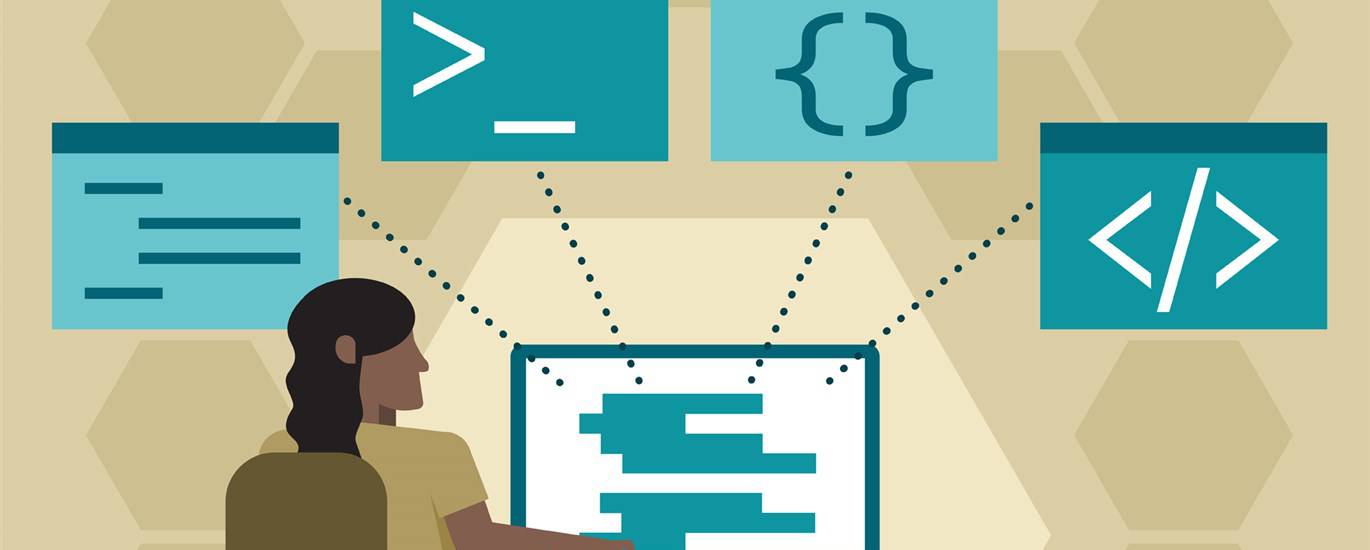Python Web Development: A Comprehensive Guide
Python has become a leading language for web development, powering countless applications from simple websites to complex platforms. Its readability, extensive libraries, and powerful frameworks make it a favorite among developers of all skill levels. This guide provides a detailed overview of Python web development, covering everything from the basics to advanced techniques.
Why Choose Python for Web Development?
There are many reasons why Python is an excellent choice for web development. First, Python’s syntax is clear and easy to understand, making it easier to learn and use than many other programming languages. This can significantly reduce development time and improve code maintainability. Python is also highly versatile, and it can be used for a wide range of web development tasks, from building simple websites to developing complex web applications.
Another significant advantage is the availability of numerous powerful web frameworks, such as Django and Flask. These frameworks provide developers with pre-built components and tools, which streamline the development process and help to ensure that applications are secure and scalable. Furthermore, Python has a large and active community, which means that there is plenty of support and resources available for developers who are just starting out. Finally, Python integrates well with other technologies, making it easy to build web applications that interact with other systems and services.
Benefits of Using Python in Web Development
Choosing Python for web development offers numerous benefits:
- Readability: Python’s clear syntax makes code easier to read and understand.
- Extensive Libraries: A vast collection of libraries simplifies complex tasks.
- Frameworks: Django and Flask provide structure and efficiency.
- Community Support: A large and active community offers ample assistance.
- Scalability: Python web applications can be scaled to handle increasing traffic.
- Versatility: Suitable for various web development tasks, from simple to complex.
Essential Python Web Development Frameworks
Python web development relies heavily on frameworks that provide structure, tools, and libraries to simplify the development process. Django and Flask are the two most popular frameworks, each offering a unique set of features and benefits. Understanding these frameworks is crucial for any aspiring Python web developer.
Django: The High-Level Framework
Django is a high-level Python web framework that encourages rapid development and clean, pragmatic design. It follows the “batteries included” philosophy, meaning that it provides almost everything developers might need out of the box. This includes an ORM (Object-Relational Mapper), a templating engine, form handling, and user authentication. Django is well-suited for building complex, database-driven web applications.
Django’s ORM allows developers to interact with databases using Python code, rather than writing SQL queries directly. This makes it easier to write portable and maintainable code. The templating engine allows developers to create dynamic HTML pages by embedding Python code within HTML templates. Django’s form handling simplifies the process of creating and validating web forms. The built-in user authentication system provides a secure way to manage user accounts and permissions.
Because of its comprehensive features, Django promotes rapid development and reduces the amount of boilerplate code that developers need to write. However, Django’s “batteries included” approach can also make it more complex to learn and configure than some other frameworks. Despite this, Django’s robust features and scalability make it a popular choice for building large, complex web applications.
Flask: The Microframework
Flask, on the other hand, is a microframework that provides only the essential components for building web applications. It is lightweight, flexible, and easy to learn. Flask does not include many of the features that are built into Django, such as an ORM or a templating engine. Instead, Flask allows developers to choose the components that they want to use, giving them more control over the development process.
Flask is well-suited for building small to medium-sized web applications, APIs, and microservices. Its simplicity and flexibility make it a popular choice for developers who want to quickly prototype and deploy web applications. Flask is also a good choice for developers who want to learn the fundamentals of web development without being overwhelmed by the complexity of a full-featured framework like Django.
While Flask may require developers to write more code than Django, its simplicity and flexibility can ultimately lead to faster development times for certain types of applications. Flask’s extensibility also allows developers to add features as needed, making it a good choice for projects that may evolve over time.
Setting Up Your Python Web Development Environment
Before you can start building web applications with Python, you need to set up your development environment. This involves installing Python, a package manager, and a code editor. A virtual environment is also highly recommended to isolate project dependencies.
Installing Python
The first step is to install Python on your system. You can download the latest version of Python from the official Python website. Make sure to download the version that is appropriate for your operating system. During the installation process, be sure to select the option to add Python to your system’s PATH environment variable. This will allow you to run Python from the command line.
Using Pip for Package Management
Pip is the package installer for Python. It allows you to easily install and manage third-party libraries and frameworks. Pip is included with most versions of Python, but you may need to upgrade it to the latest version. You can do this by running the following command in your terminal:
python -m pip install --upgrade pipCreating a Virtual Environment
A virtual environment is a self-contained directory that contains a specific version of Python and its dependencies. This allows you to isolate project dependencies, preventing conflicts between different projects. To create a virtual environment, you can use the venv module. First, navigate to your project directory in the terminal. Then, run the following command:
python -m venv venvThis will create a virtual environment in a directory called venv. To activate the virtual environment, run the following command:
- On Windows:
venvScriptsactivate - On macOS and Linux:
source venv/bin/activate
Once the virtual environment is activated, you can install packages using pip. The packages will be installed in the virtual environment, and they will not affect other projects on your system.
Choosing a Code Editor
A good code editor can significantly improve your development experience. Some popular code editors for Python web development include:
- Visual Studio Code (VS Code): A free and open-source editor with excellent Python support.
- PyCharm: A powerful IDE (Integrated Development Environment) specifically designed for Python development.
- Sublime Text: A lightweight and customizable editor with a large number of plugins.
Choose the code editor that best suits your needs and preferences. Most code editors offer features such as syntax highlighting, code completion, and debugging tools.
Building Your First Python Web Application
Now that you have set up your development environment, you can start building your first Python web application. This section will guide you through the process of creating a simple “Hello, World!” application using Flask.
Creating a Simple Flask App
First, create a new directory for your project and navigate to it in the terminal. Then, create a new Python file called app.py. Open the file in your code editor and add the following code:
from flask import Flask
app = Flask(__name__)
@app.route('/')
def hello_world():
return 'Hello, World!'
if __name__ == '__main__':
app.run(debug=True)
This code creates a Flask application and defines a route for the root URL (/). When a user visits the root URL, the hello_world() function will be called, and it will return the string “Hello, World!”.
Running the Application
To run the application, save the app.py file and then run the following command in the terminal:
python app.pyThis will start the Flask development server. You can then open your web browser and visit http://127.0.0.1:5000/ to see the “Hello, World!” message.
Understanding the Code
Let’s break down the code to understand what’s happening:
from flask import Flask: This imports the Flask class from the Flask library.app = Flask(__name__): This creates a new Flask application instance.@app.route('/'): This is a decorator that defines a route for the root URL.def hello_world():: This is the function that will be called when a user visits the root URL.return 'Hello, World!': This returns the string “Hello, World!” to the user.if __name__ == '__main__':: This ensures that the Flask development server is only started when the script is run directly, not when it is imported as a module.app.run(debug=True): This starts the Flask development server in debug mode. Debug mode provides helpful error messages and automatically reloads the server when you make changes to the code.
Advanced Python Web Development Concepts
Once you have a basic understanding of Python web development, you can start exploring more advanced concepts. These include database integration, templating, user authentication, and API development.
Database Integration
Most web applications need to store and retrieve data from a database. Python provides several libraries for interacting with databases, such as psycopg2 for PostgreSQL and mysql-connector-python for MySQL. Django also provides a powerful ORM that simplifies database interactions.
Templating
Templating allows you to create dynamic HTML pages by embedding Python code within HTML templates. Django’s templating engine is a powerful and flexible tool for generating HTML pages. Flask also supports templating engines, such as Jinja2.
User Authentication
User authentication is the process of verifying the identity of a user. Django provides a built-in user authentication system that simplifies the process of managing user accounts and permissions. Flask also provides extensions for user authentication, such as Flask-Login.
API Development
APIs (Application Programming Interfaces) allow different applications to communicate with each other. Python provides several frameworks for building APIs, such as Flask-RESTful and Django REST framework. These frameworks simplify the process of creating RESTful APIs, which are a common way to build APIs.
Best Practices for Python Web Development
Following best practices is crucial for building robust, maintainable, and scalable Python web applications. Some important best practices include:
- Use a virtual environment: Always use a virtual environment to isolate project dependencies.
- Follow PEP 8: Adhere to the PEP 8 style guide for Python code.
- Write unit tests: Write unit tests to ensure that your code is working correctly.
- Use version control: Use version control, such as Git, to track changes to your code.
- Secure your application: Protect your application from security vulnerabilities, such as SQL injection and cross-site scripting (XSS).
- Optimize performance: Optimize your application’s performance to ensure that it is fast and responsive.
The Future of Python Web Development
Python web development continues to evolve, with new frameworks, libraries, and tools emerging regularly. The rise of technologies such as serverless computing and microservices is also shaping the future of Python web development. Staying up-to-date with the latest trends and technologies is essential for any Python web developer.
Python’s versatility and ease of use ensure its continued relevance in the web development landscape. Whether you’re a beginner or an experienced developer, Python offers a powerful and flexible platform for building web applications of all types.