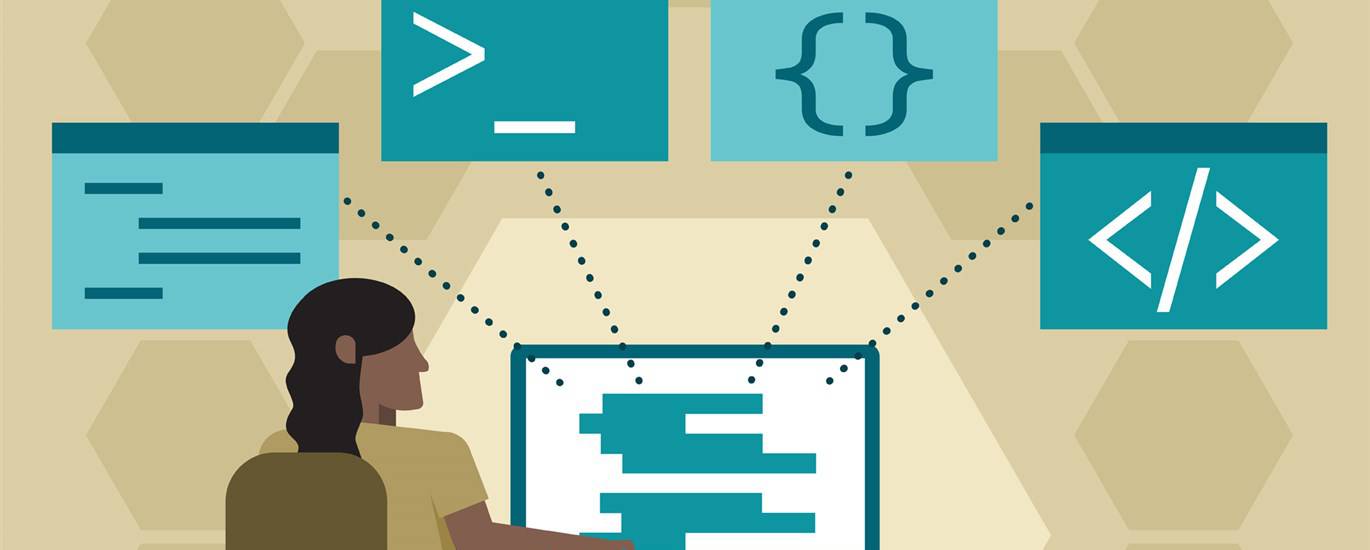Master Responsive Web Design: A Comprehensive Guide for Modern Websites
In today’s digital landscape, users access the internet through a multitude of devices, ranging from smartphones and tablets to laptops and desktop computers. This diverse range of screen sizes and resolutions presents a significant challenge for web developers. To ensure a seamless user experience across all platforms, responsive web design has become an indispensable practice. This comprehensive guide explores the fundamentals of responsive web design, its benefits, and the techniques necessary to create adaptable and user-friendly websites.
What is Responsive Web Design?
Responsive web design is an approach to web development that aims to create web pages that adapt to different screen sizes, orientations, and platforms. Instead of creating separate websites for each device, a responsive website utilizes flexible layouts, fluid grids, and media queries to dynamically adjust its content and structure based on the user’s device. This ensures that the website remains visually appealing and easy to navigate, regardless of the screen size.
In essence, responsive web design is about providing an optimal viewing experience. It minimizes the need for users to zoom, pan, or scroll horizontally, which can be frustrating and time-consuming. By adapting to the user’s device, responsive web design enhances usability, improves user engagement, and ultimately contributes to a more positive online experience.
The Core Principles of Responsive Web Design
Several core principles underpin the concept of responsive web design. These principles guide developers in creating flexible and adaptable websites that cater to a wide range of devices. Understanding these principles is crucial for successful responsive web design implementation.
- Fluid Grids: Instead of using fixed-width layouts, responsive websites utilize fluid grids that are based on percentages. This allows the content to scale proportionally with the screen size.
- Flexible Images: Images are scaled proportionally to fit within their containers, preventing them from overflowing and disrupting the layout.
- Media Queries: These are CSS rules that apply different styles based on the characteristics of the device, such as screen width, height, and orientation.
By adhering to these principles, developers can create websites that are not only visually appealing but also highly functional and user-friendly across a wide range of devices. These principles work together to ensure that the website adapts seamlessly to different screen sizes and resolutions, providing a consistent and enjoyable experience for all users.
Why is Responsive Web Design Important?
The importance of responsive web design cannot be overstated in today’s mobile-first world. With the increasing use of smartphones and tablets for browsing the internet, websites that are not responsive risk providing a poor user experience, which can lead to lower engagement, higher bounce rates, and ultimately, a loss of potential customers. There are numerous compelling reasons to prioritize responsive web design.
Firstly, responsive web design improves the user experience. By providing a consistent and optimized experience across all devices, responsive websites make it easier for users to find the information they need and interact with the content. This leads to increased user satisfaction and a higher likelihood of return visits.
Secondly, responsive web design enhances SEO (Search Engine Optimization). Google favors mobile-friendly websites, and responsive web design is a key factor in achieving mobile-friendliness. A responsive website is more likely to rank higher in search results, leading to increased organic traffic.
Thirdly, responsive web design simplifies website management. Instead of maintaining separate websites for different devices, a responsive website allows you to manage all your content in one place. This reduces the time and effort required to update and maintain your website.
Finally, responsive web design is cost-effective. While the initial investment in responsive web design may be higher than creating a separate mobile website, the long-term cost savings from simplified management and improved SEO make it a worthwhile investment.
Benefits of Implementing Responsive Web Design
Implementing responsive web design offers a multitude of benefits for businesses and website owners. These benefits extend beyond just providing a better user experience and include improved SEO, simplified management, and cost savings. Let’s delve deeper into the specific advantages of adopting responsive web design.
- Improved User Experience (UX): A responsive website adapts to the user’s device, providing an optimal viewing experience and making it easier to navigate and interact with the content.
- Enhanced SEO: Google favors mobile-friendly websites, and responsive web design is a key factor in achieving mobile-friendliness, leading to higher search rankings.
- Simplified Website Management: Manage all your content in one place, reducing the time and effort required to update and maintain your website.
- Cost-Effective Solution: Long-term cost savings from simplified management and improved SEO make responsive web design a worthwhile investment.
- Increased Conversion Rates: A better user experience leads to increased engagement and a higher likelihood of conversions.
- Wider Audience Reach: Reach a wider audience by providing a consistent experience across all devices.
These benefits collectively contribute to a more successful online presence, improved brand reputation, and increased business growth. By prioritizing responsive web design, businesses can ensure that their websites are accessible, user-friendly, and optimized for success in today’s mobile-first world.
Key Techniques for Responsive Web Design
Creating a responsive website requires a combination of technical skills and design principles. Several key techniques are essential for successful responsive web design implementation. These techniques include using fluid grids, flexible images, and media queries. Mastering these techniques is crucial for creating websites that adapt seamlessly to different screen sizes and resolutions.
Fluid Grids: Building Flexible Layouts
Fluid grids are the foundation of responsive web design. Instead of using fixed-width layouts, fluid grids are based on percentages, allowing the content to scale proportionally with the screen size. This ensures that the layout remains visually appealing and functional, regardless of the device.
To implement fluid grids, you need to define the width of your containers and elements using percentages instead of pixels. For example, instead of setting a container’s width to 960px, you would set it to 100%. This allows the container to expand or contract to fill the available space on the screen.
Furthermore, you can use the calc() function to create more complex fluid grids. The calc() function allows you to perform calculations within your CSS, such as subtracting a fixed value from a percentage width. This can be useful for creating margins and padding that remain consistent across different screen sizes.
By using fluid grids, you can create layouts that are flexible, adaptable, and visually appealing on any device. This is a fundamental aspect of responsive web design and is essential for providing a consistent user experience.
Flexible Images: Ensuring Optimal Display
Flexible images are another crucial aspect of responsive web design. Images need to be scaled proportionally to fit within their containers, preventing them from overflowing and disrupting the layout. This ensures that images remain visually appealing and do not negatively impact the user experience.
The simplest way to make images flexible is to set the max-width property to 100% and the height property to auto. This will ensure that the image scales proportionally to fit within its container, without exceeding its original dimensions.
However, for more complex scenarios, you may need to use the srcset attribute to provide different versions of the image for different screen sizes. The srcset attribute allows you to specify multiple image sources, along with their corresponding widths or pixel densities. The browser will then choose the most appropriate image based on the user’s device.
By using flexible images, you can ensure that your images always look their best, regardless of the screen size. This is an important aspect of responsive web design and contributes to a more visually appealing and user-friendly website.
Media Queries: Tailoring Styles to Different Devices
Media queries are CSS rules that apply different styles based on the characteristics of the device, such as screen width, height, and orientation. They are the cornerstone of responsive web design, allowing you to tailor the appearance and behavior of your website to different devices.
Media queries are defined using the @media rule in CSS. The @media rule allows you to specify a set of conditions that must be met in order for the styles within the rule to be applied. For example, you can use a media query to apply different styles to screens that are less than 768px wide.
You can also use media queries to target specific device orientations, such as portrait or landscape. This allows you to optimize the layout and content for different viewing modes.
By using media queries, you can create websites that are truly responsive, adapting to the unique characteristics of each device. This is essential for providing a consistent and optimized user experience across all platforms.
Testing and Validation for Responsive Web Design
After implementing responsive web design techniques, it is crucial to thoroughly test and validate your website to ensure that it functions correctly across all devices. Testing and validation are essential for identifying and resolving any issues that may arise due to different screen sizes, browsers, or operating systems.
Using Browser Developer Tools
Browser developer tools are invaluable for testing responsive web design. Most modern browsers, such as Chrome, Firefox, and Safari, include built-in developer tools that allow you to simulate different screen sizes and resolutions. These tools also provide insights into the website’s performance, accessibility, and security.
To use browser developer tools for responsive testing, simply open the tools and select the “Toggle device toolbar” option. This will allow you to choose from a list of pre-defined device profiles or enter custom screen dimensions. You can then interact with the website as if you were using the selected device.
Browser developer tools also provide features for inspecting the website’s code, identifying CSS errors, and measuring page load times. These features can be invaluable for troubleshooting issues and optimizing the website’s performance.
Utilizing Online Responsive Design Testing Tools
Several online tools are available for testing responsive web design. These tools allow you to enter a website’s URL and view it on a variety of different devices and screen sizes. Some tools also provide features for testing website speed, accessibility, and SEO.
Examples of popular online responsive testing tools include Responsinator, Screenfly, and Google’s Mobile-Friendly Test. These tools can be useful for quickly assessing a website’s responsiveness and identifying potential issues.
Real-Device Testing for Accuracy
While browser developer tools and online testing tools are useful for initial testing, it is essential to conduct real-device testing to ensure accuracy. Real-device testing involves testing the website on actual devices, such as smartphones, tablets, and laptops, to ensure that it functions correctly and provides a good user experience.
Real-device testing can help identify issues that may not be apparent in simulated environments, such as rendering problems, touch input issues, and performance bottlenecks. It is recommended to test the website on a variety of different devices and operating systems to ensure compatibility and optimal performance.
By combining browser developer tools, online testing tools, and real-device testing, you can ensure that your responsive website functions correctly and provides a great user experience across all devices.
Conclusion: Embracing Responsive Web Design for the Future
Responsive web design is no longer a luxury but a necessity in today’s digital landscape. With the increasing use of mobile devices for browsing the internet, websites that are not responsive risk providing a poor user experience and losing potential customers. By embracing responsive web design, businesses can ensure that their websites are accessible, user-friendly, and optimized for success in the future.
This comprehensive guide has explored the fundamentals of responsive web design, its benefits, and the techniques necessary to create adaptable and user-friendly websites. By implementing the principles and techniques outlined in this guide, you can create websites that provide a consistent and optimized experience across all devices, improving user engagement, enhancing SEO, and ultimately contributing to a more successful online presence. So, embrace responsive web design and unlock the full potential of your website in today’s mobile-first world.